Uninstall guide basics
The purpose of this guide is to provide a short summary on how to uninstall your poker client files in various operating systems. On one hand it ensures that your system can operate at its full potential. On the other hand it is also advisable as they might be an issue when trying to register to a new poker site from the poker offer list on Cashbackcloud.
In Windows 10 go to the Control Panel where you can remove programs directly.
To do this, right-click the Start button and click Control Panel. Go to Programs and Features (if your Control Panel is in Category view, go to Uninstall a Program). Find the program you want to uninstall, click it to select it, and then click Uninstall. You’ll see a pop-up window asking if you’re sure you want to uninstall this program. Click Yes and click through the uninstall wizard, if applicable.
Steps in Mac OS
Mac OS offers no “Uninstall a program” interface like the one available in Windows. The fastest and easiest way to remove applications is by simply dragging their icons around and to the trash can icon on your dock.
Though what is the case with applications that don’t have shortcuts, built-in system apps, and other corner cases?
- If you see Uninstall [App] or [App] Uninstaller, double-click it and follow the onscreen instructions, it is that simple.
- For apps that don’t have an uninstaller it is just a few clicks more: Go to the Finder sidebar, than click Applications. Drag the app from the Applications folder to the Trash (located at the end of the Dock), then choose Finder > Empty Trash.
Still got an unsolved technical issue?
Of course it is not possible to every single situation and there are several other operating systems that might differ in the method of removing unwanted files. Anytime you feel you are stuck at the process feel free to send us an e-mail to: [email protected].