Inviting your friends to use Cashbackcloud is always a good idea. This is what your referral link is for! To easily invite anyone, anytime from anywhere.
Creating your own referral link
You know, every user is an affiliate, so everybody has a unique referral ID. It is the end of your referral link and it looks like something like this: https://cashbackcloud.co?ref=39293. In this case, your referral ID would be 39293.
The beauty of your referral ID and our referral links is that you can use your referral ID for any link you would like. All you have to do is copy-paste or type ?ref=[REFERRAL_ID] at the end of any URL.
For example, if you’d like to link forexcashbackcloud.com because your friends are only interested in forex cashback that’s completely fine. You just need to add your referral ID at the end of the URL. Like this:
Where can I find my referral ID?
You can find your ID at the referral program’s page after logging in. Scroll down a little bit and you’ll find it under “More ways to invite / Copy your referral link”.
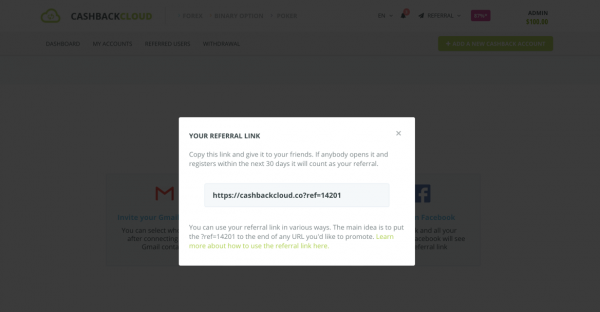
There you go, now you can make your own referral links for any URL, anytime you want! Keep up the inviting!